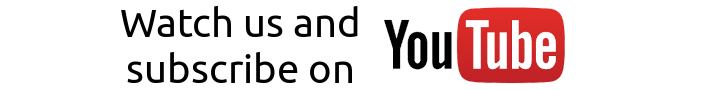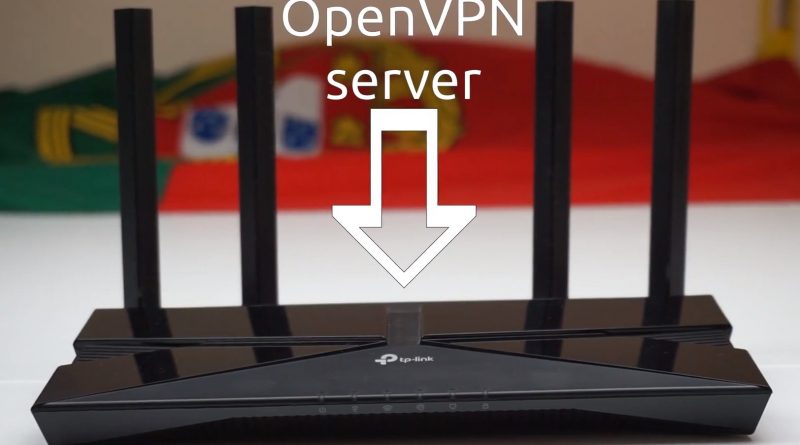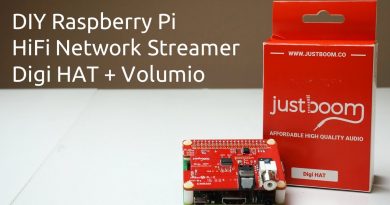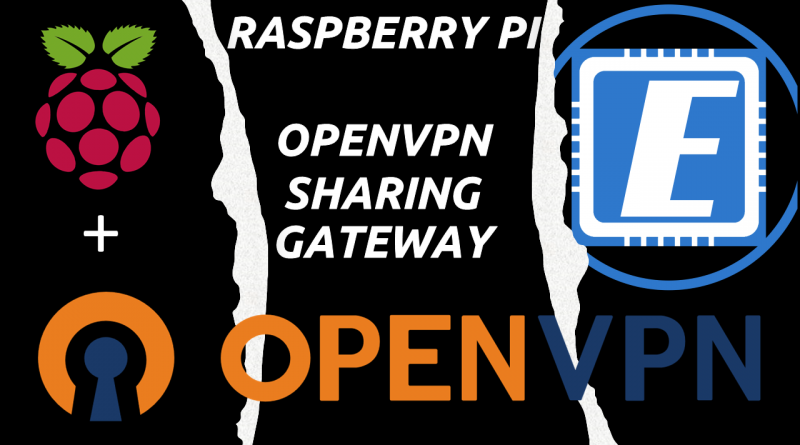HOW-TO: Setup the OpenVPN server on a TP-Link AX1500 (Archer AX10)
Introduction
In this video I’ll be looking at how to setup the OpenVPN server on a TP-Link AX1500 router – also known as TP-Link Archer AX10.
This instructions will also work, at least, with the TP-Link AX1800 (TP-Link Archer AX20) and TP-Link AX3000 (TP-Link Archer AX50).
I’ll show you how to configure the OpenVPN server, edit the OpenVPN configuration file, open the OpenVPN port on the ISP router (generic instructions) and how to configure the OpenVPN client on a Windows machine.
This video is part of a series of videos I made about the TP-Link AX1500 router. The other videos are:
Upgrading my router – WiFi 6 TP-Link AX1500 (Archer AX10) WiFi 6 Router: https://youtu.be/QhNxfOTOa5c
Upgrading my laptop to WiFi 6 – Killer AX1650 + TP-Link AX1500 (Archer AX10) WiFi 6 Router: https://youtu.be/ScaaZTEd-F0
Download the OpenVPN Client:
https://openvpn.net/client-connect-vpn-for-windows/
TOC
00:00 – Intro
00:22 – Configure the OpenVPN server on the router
02:37 – Edit the OpenVPN config file
03:30 – Open the OpenVPN server port on the ISP router.
06:10 – Setup the OpenVPN client and test the connection
Setup the OpenVPN server on a TP-Link AX1500 (Video)
Useful links
Below you’ll find some links for the hardware used in this video and for some other WiFi 6 hardware, so that you can analyze yourself the existing alternatives.
A small disclaimer:
All the links below are affiliate links.This means that if you buy something using one of the links below, the channel will get a small commission from your purchase. This DOES NOT affect your final price! The price you see online is the final price you’re paying.
Hardware used in this video (my WiFi 6 setup)
Router – TP-Link AX1500: https://amzn.to/3a5CY4r
Wi-Fi Adapter – Killer AX1650 (currently unavailable on Amazon) – Link to official page: https://www.killernetworking.com/products/killer-ax1650/
As an alternative, you could use the Intel AX200NGW, which is basically the same adapter: https://amzn.to/2ERsc6h
Similar WiFi 6 routers
TP-Link WiFi 6 Router AX1800: https://amzn.to/2HTuJyx
ASUS RT-AX56U AX1800 WiFi 6 Router: https://amzn.to/37sOOo8
NETGEAR RAX15 – AX1800 Wifi 6 Router: https://amzn.to/30Fi8WL
If a bit more speed is needed:
TP-Link WiFi 6 AX3000: https://amzn.to/2XVeXZn
ASUS RT-AX3000: https://amzn.to/37t9pZ7
Mesh WiFi 6 Router
Netgear Nighthawk MK62
For those with a lot of interference or a house that’s hard to cover with a single router.
Router with one satellite: https://amzn.to/2YzmAE3
Router with two satellites: https://amzn.to/2MTC9kn
Add-on satellite: https://amzn.to/2AuRpS8
Wi-Fi 6 network adapters for your desktop computer:
TP-Link WiFi 6 AX3000 PCIe WiFi Card (1): https://amzn.to/31monxB
TP-Link WiFi 6 AX3000 PCIe WiFi Card (2): https://amzn.to/33uYH4E
Ubit AX WiFi 6 3000 Mbps AX200 PCIe: https://amzn.to/3a6gzEg
EDUP PCIe WiFi 6 Card AX 3000 Mbps: https://amzn.to/3icVFpS
Gigabyte GC-Wbax200 2×2 802.11Ax: https://amzn.to/2DHrLL9
MSI AX905C Dual Band WiFi 6 (802.11ax 2×2): https://amzn.to/2DCPD2N
I hope you enjoyed the video!
Don’t forget to like, subscribe and share!
See you soon!