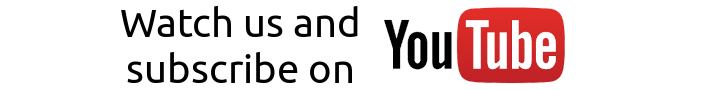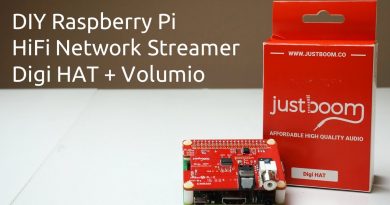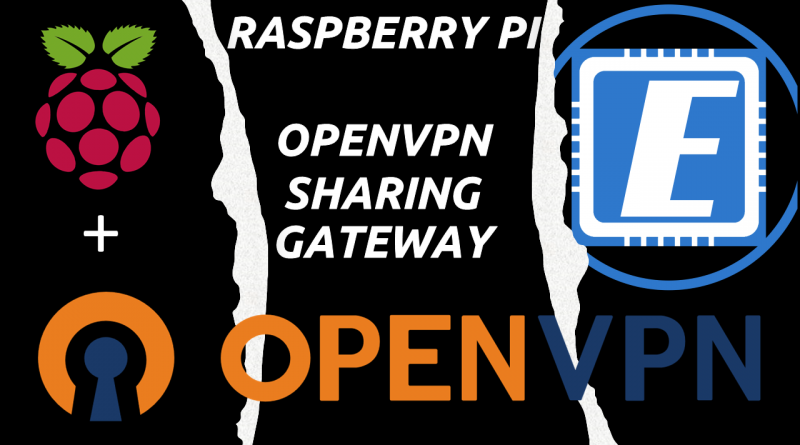Upgrading my router – WiFi 6 TP-Link AX1500
Introduction
In this video I’m upgrading my router to the WiFi 6 TP-Link AX1500 (Archer AX10) router.
I’m comparing speeds achieved with my laptop, my Android phone and my wife’s iPhone, from our living room, where the devices will be 3m or 10 feet away from the routers, our office, where the devices will be 10m or ~32 feet away from the routers and our bedroom, where the devices will be 14m or ~46 feet away from the routers.
I’m measuring speeds with my old router and then comparing them with the speeds achieved with the new router.
I hope you enjoy!
Video
Table of contents:
00:00 – Intro
00:42 – Speed tests with the old router (TP-Link WR841N)
01:39 – Speed test charts WR841N
02:37 – Unboxing the TP-Link AX1500 router
04:38 – Speed tests with the new router (TP-Link AX1500)
05:48 – Final analysis and conclusion
Other WiFi 6 options
Disclaimer:
Below you’ll find links to the router featured in this video and other WiFi 6 routers.
If you buy using one of these links I might earn a commission from the sale.
This does not affect the buyer’s final price and it would really help the site.
Thank you!
TP-Link AX1500
https://amzn.to/3dZapXn
Similar routers
ASUS RT-AX56U AX1800 WiFi 6 Router:
https://amzn.to/37sOOo8
NETGEAR RAX15 – AX1800 Wifi 6 Router:
https://amzn.to/30Fi8WL
Mesh WiFi 6 Router
Netgear Nighthawk MK62
For those with a lot of interference or a house that’s hard to cover with a single router.
Router with one satellite: https://amzn.to/2YzmAE3
Router with two satellites: https://amzn.to/2MTC9kn
Add-on satellite: https://amzn.to/2AuRpS8
If a bit more speed is needed
TP-Link AX3000:
https://amzn.to/2XVeXZn
ASUS RT-AX3000:
https://amzn.to/37t9pZ7
Don’t forget to follow us on Twitter and Youtube!
As always, if you found this useful, share it with your friends.
If you have any questions or suggestions, leave your comment.
Thank you for reading!