Install SCCM Current Branch – Part 5 – Extend AD Schema
In this article I will extend the Active Directory Schema to accommodate the new structures that Configuration Manager (SCCM) sites will use to publish key information in a secure location where clients can easily access it.
I will extend the schema by using Extadsch.exe. This executable comes with the Configuration Manager installation media.
Download it from Technet at https://www.microsoft.com/en-us/evalcenter/evaluate-system-center-configuration-manager-and-endpoint-protection.
So,
How to Extend the Active Directory Schema for SCCM?
First of all, logon to the Domain Controller as an Administrator.
Browse to the SMSSETUP\BIN\X64 directory at the location where you have downloaded and extracted your Configuration Manager files and find Extadsch.exe.
Right-click it and choose “Run as Administrator”.
A CMD window will briefly pop-up and disappear. To verify that the schema was successfully extended browse to the C:\ Drive of your Domain Controller and find the following log: ExtADSch.log.
Open it and and you should have a line that read “Successfully extended the Active Directory schema.”, as shown below:
And that’s it! Our Active Directory is now ready to accommodate SCCM!
Source: Technet
If you’d like to read more about extending the AD Schema, please follow the below links:
https://msdn.microsoft.com/en-gb/library/mt345589.aspx
https://technet.microsoft.com/en-us/library/gg712264.aspx#BKMK_ExtendSchema
As always, if you found this article useful, share it with your friends.
If you have any questions or suggestions, leave your comment.
Thank you for reading!

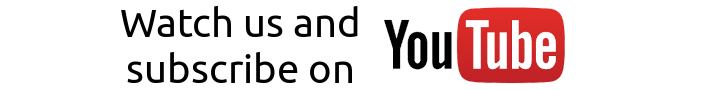

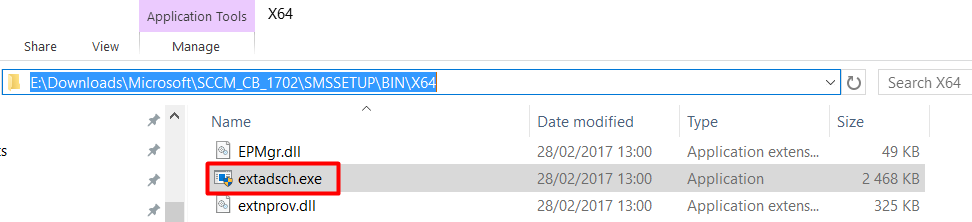
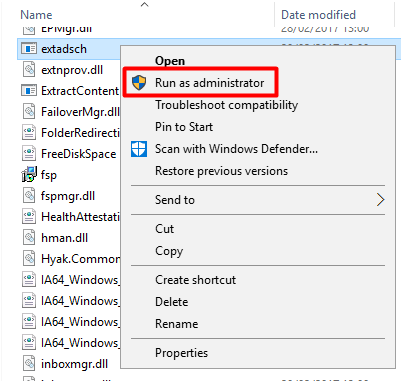
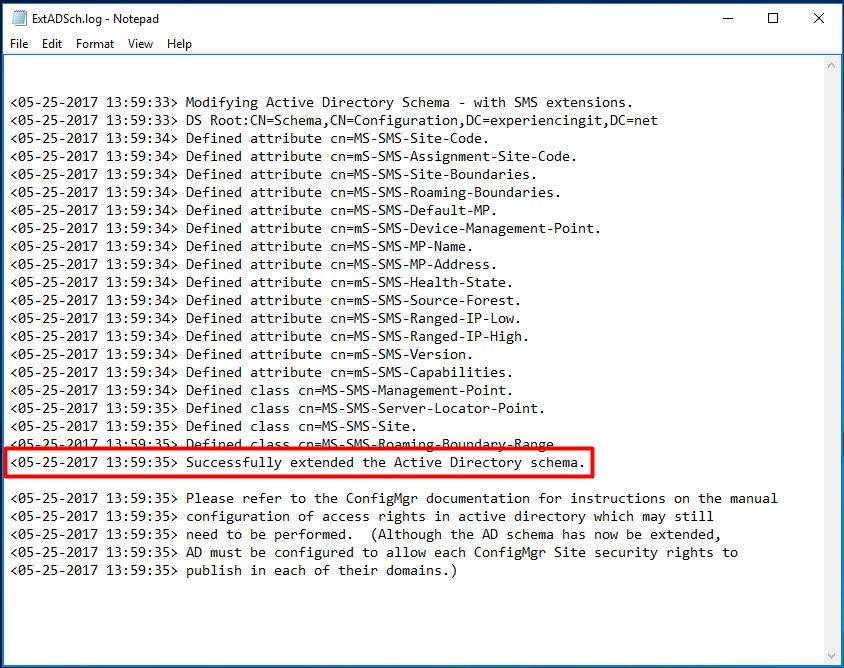



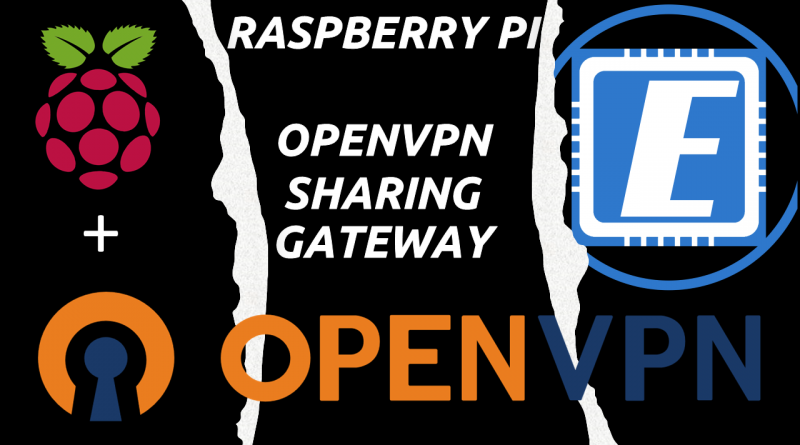
Pingback:SCCM Installation Guides - ExperiencingIT
Thanks for finally talking about >Install SCCM Current Branch – Part 5 – Extend AD Schema –
ExperiencingIT <Loved it!
Hi Edwina!
Thank you very much for reading and for your comment!
Cheers,
Pedro