Install SCCM Current Branch – Part 8 – Prerequisites (Windows ADK)
As we saw in the previous article, and after installing the necessary Windows Features to install SCCM, we still need to install a few components, being one of them the Windows ADK.
| This should be done at the site server (SCCM Server) using the SCCMAdmin account created in the step two of the installation guide. |
With the Windows ADK package, that you can download from https://docs.microsoft.com/en-us/windows-hardware/get-started/adk-install, the following necessary prerequisites (tools) come along:
| Edit December, 1st 2018, as per the Windows ADK Microsoft website: Starting with Windows 10, version 1809, Windows Preinstallation Environment (PE) is released separately from the Assessment and Deployment Kit (ADK). To add Windows PE to your ADK installation, download the Windows PE Addon and run the included installer after installing the ADK. This change enables post-RTM updates to tools in the ADK. After you run the installer, the WinPE files will be in the same location as they were in previous ADK installs. Download the WinPE addon for Windows ADK 1809 from here: https://go.microsoft.com/fwlink/?linkid=2022233 |
- Windows Deployment Tools
- User State Migration Tool (USMT)
Windows Preinstallation Environment (WinPE)
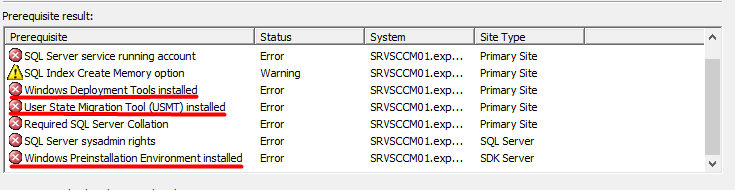
So, let’s get to it!
Install Windows ADK
Note: Remember that this should be done at the machine that will be your SCCM Site Server, using the SCCMAdmin account.
First of all, browse to the location where you have saved the previously downloaded Windows ADK setup file and double-click it.
On the “Specify Location” screen leave the default location and press “Next”.
Choose if you would like to send anonymous usage data to Microsoft. I chose “No”. Press “Next“.
Read the “License Agreement” and press “Accept”.
Select the components we need and press “Install”.
The installer will now download the components we selected before. Please be patient as it can take a while.
And that’s it! If we run a new prerequisite check, we can verify that the number of messages have again decreased.
In the next post of this series, I will install the SQL Server!
As always, if you found this article useful, share it with your friends.
If you have any questions or suggestions, leave your comment.
Thank you for reading!

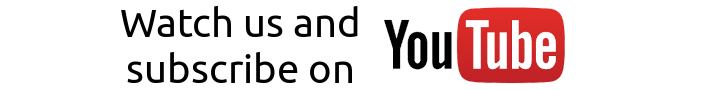

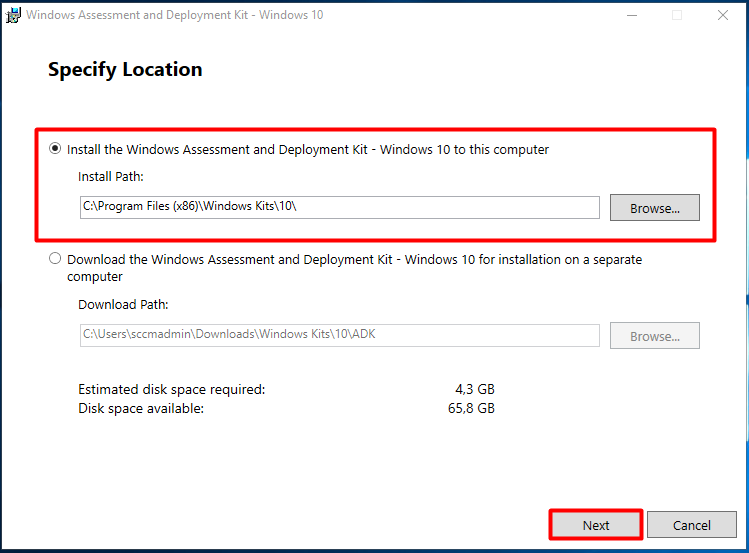
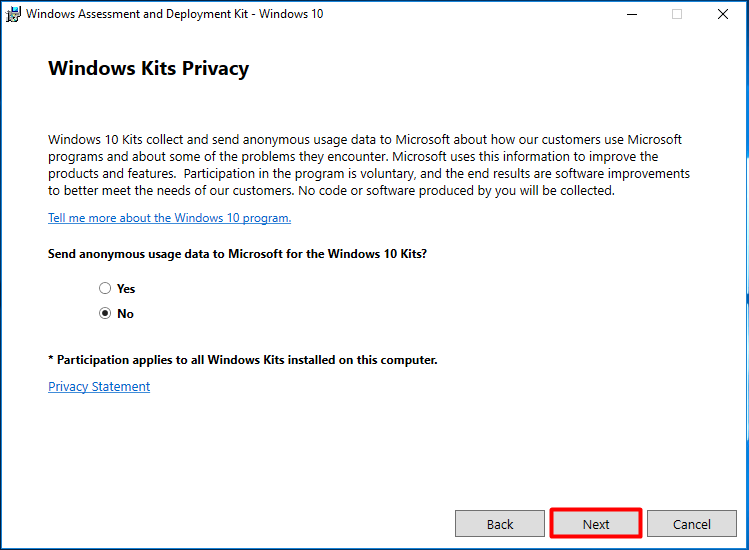
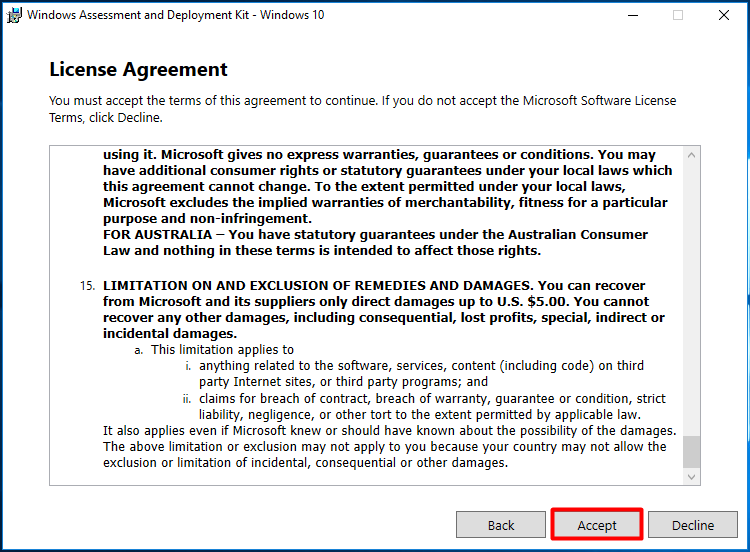
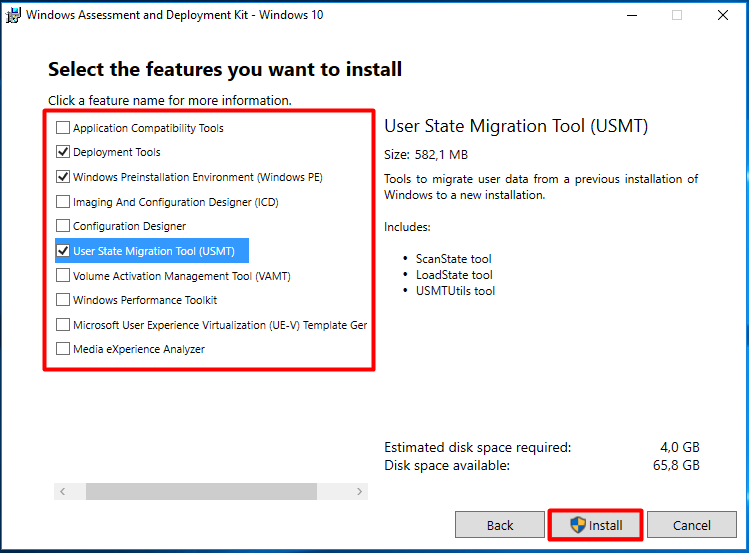
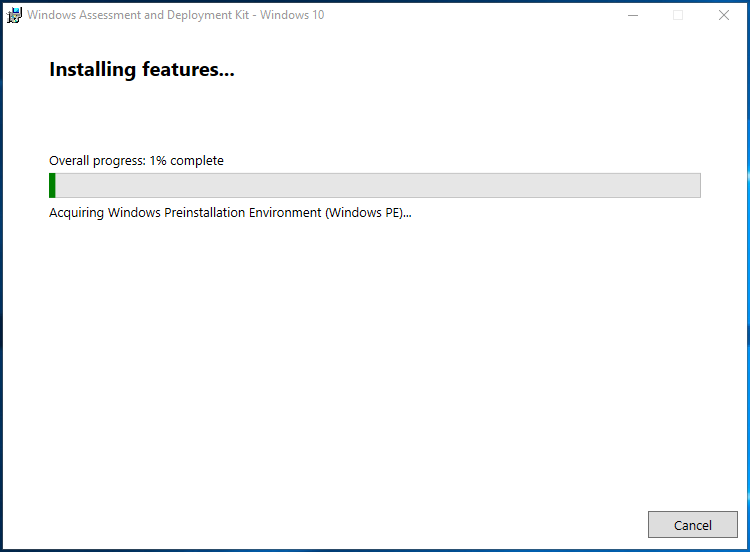
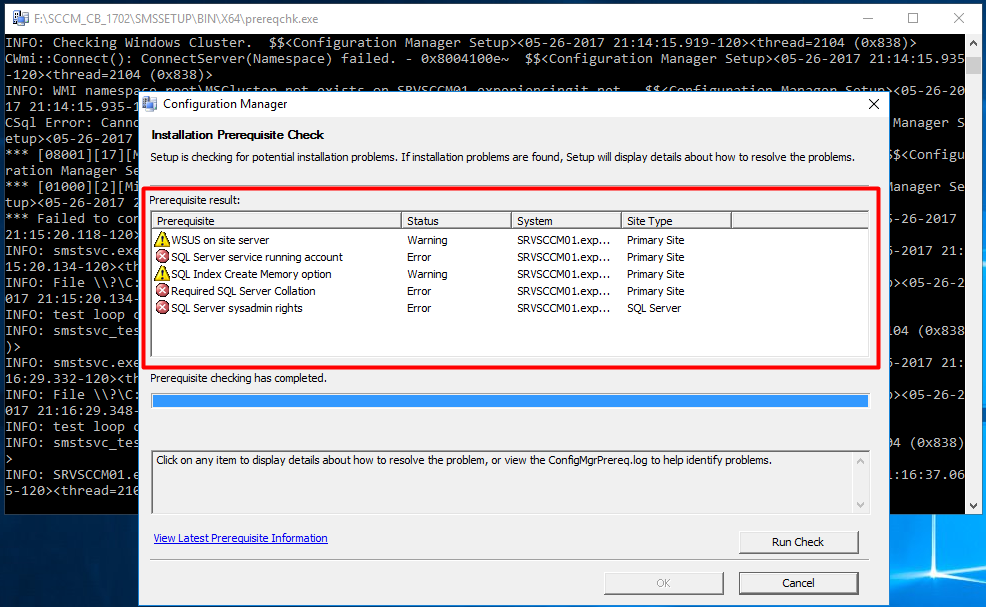



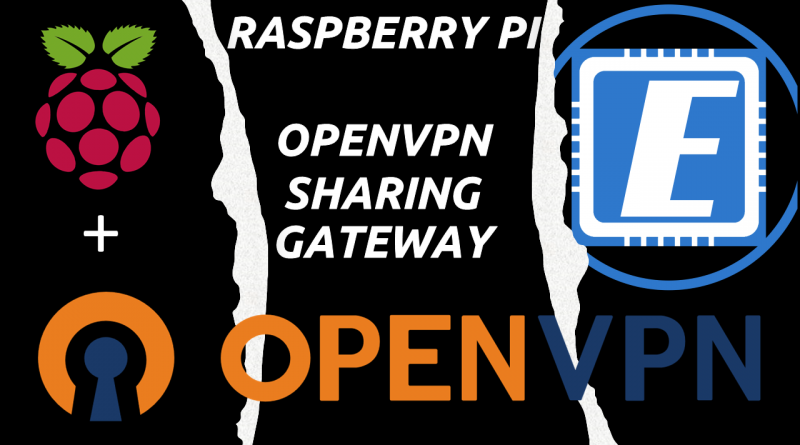
Pingback:SCCM Current Branch Installation Guides & More - ExperiencingIT