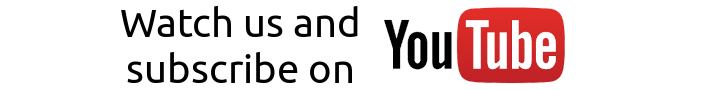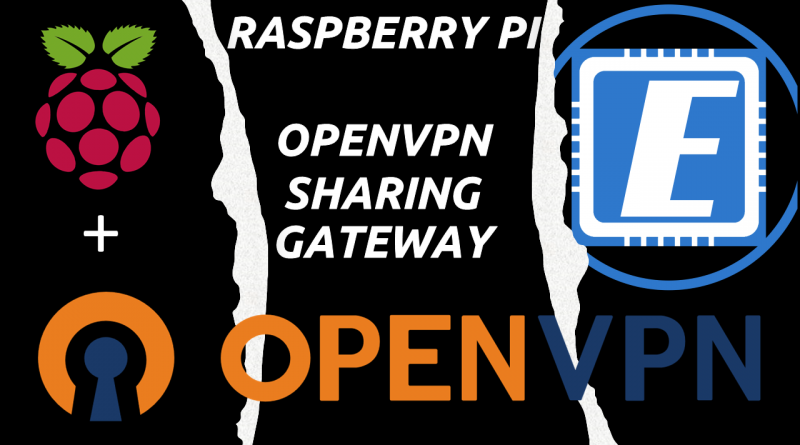SCCM Software Updates Scan failed with error = 0xc80003f3
Introduction
So, how to fix the “SCCM Software Updates Scan failed with error = 0xc80003f3”?
The other day, when distributing some software updates to a lot of my SCCM clients, I noticed that the software updates were not being downloaded to some of the machines. I got this message in the UpdatesDeployment.log:
Job error (0xc80003f3) received for assignment
Updates will not be made available
And I noticed the following message in the WUAHandler.log:
OnSearchComplete – Failed to end search job. Error = 0xc80003f3.
Scan failed with error = 0xc80003f3.
How to make the SCCM client download the updates?
Don’t reinstall the SCCM client 🙂 I tried that and it didn’t work.
The solution to this issue, the one that worked for me, and I believe it will work in most cases is:
- Stop the WUAUSERV service (Windows Update)
- in Powershell (it’s how I do it):
- Stop-Service WUAUSERV -Force or
- if you are in a command prompt, type: net stop wuauserv
- in Powershell (it’s how I do it):
- Rename the software distribution folder
- rename C:\Windows\SoftwareDistrib
ution to C:\Windows\SoftwareDistrib ution.OLD - if you feel brave enough, just delete it.
- rename C:\Windows\SoftwareDistrib
- Start the WUAUSERV service
- in Powershell (it’s how I do it):
- Start-Service WUAUSERV or
- if you are in a command prompt, type: net start wuauserv
- in Powershell (it’s how I do it):
And that should do the trick! After these three simple steps, my machines started to download all pending updates!
Reference: Technet
As always, if you found this article useful, share it with your friends.
If you have any questions or suggestions, leave your comment.
Thank you for reading!