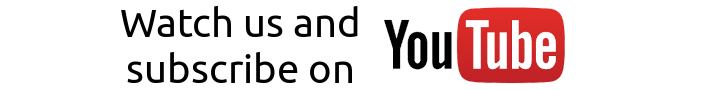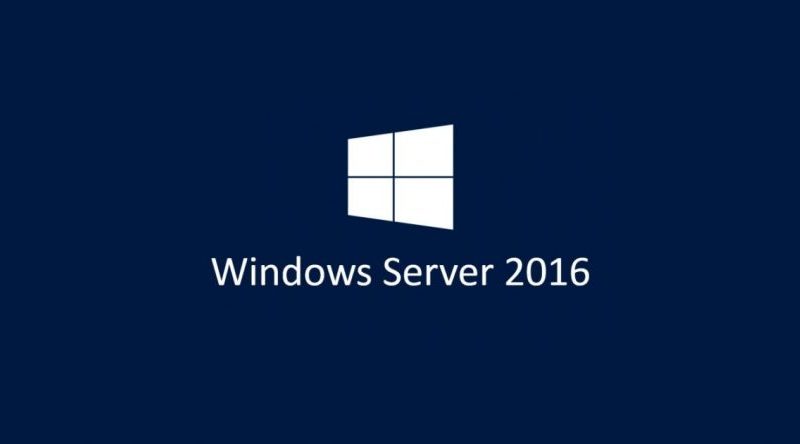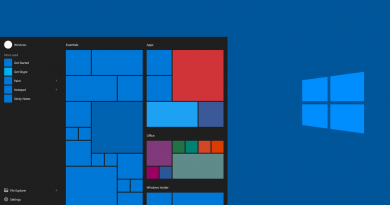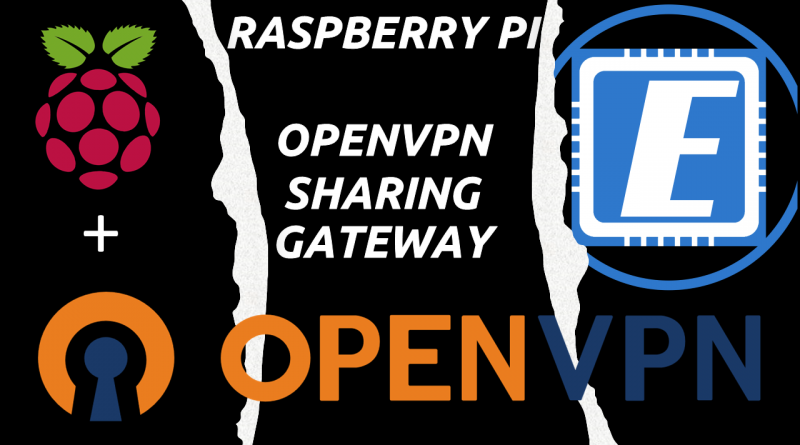Rename a Windows Server 2016 Computer
To rename a Windows Server 2016 computer, follow the next steps.
Press the “Start” and then Settings”, as shown below:
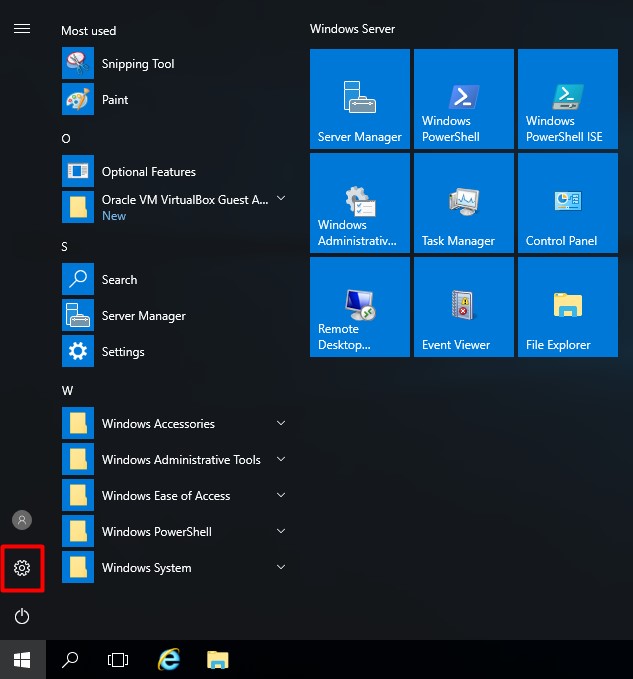
Click on “System”
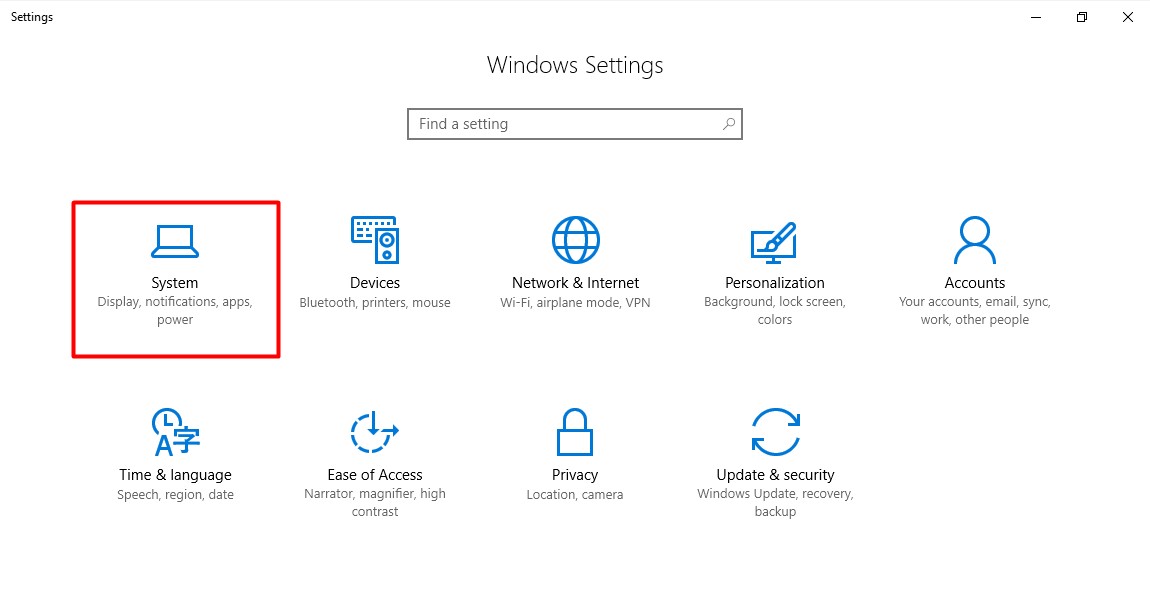
Click on “About”
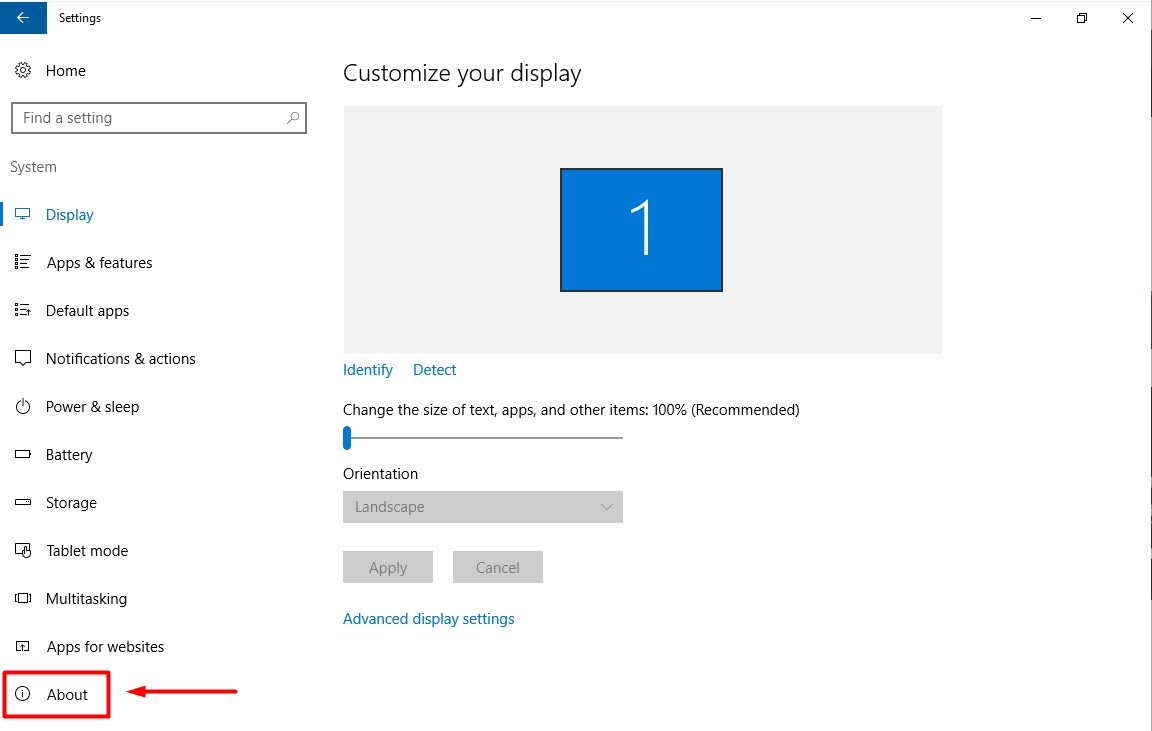
And then “Rename PC”
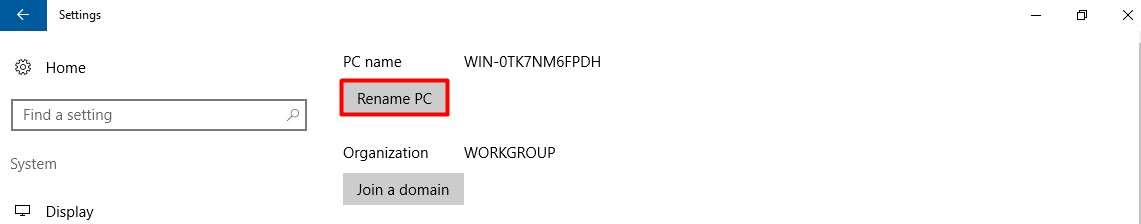
Input the computer name and press “Next”.
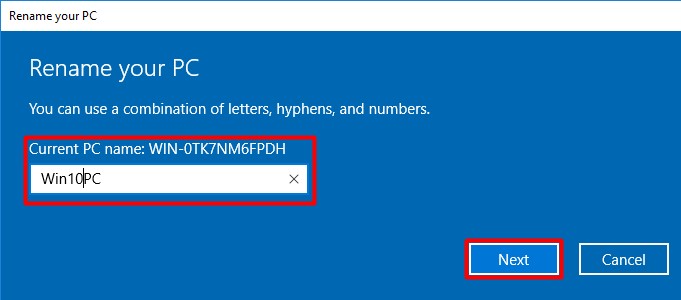
Press “Restart now” and we’re done!
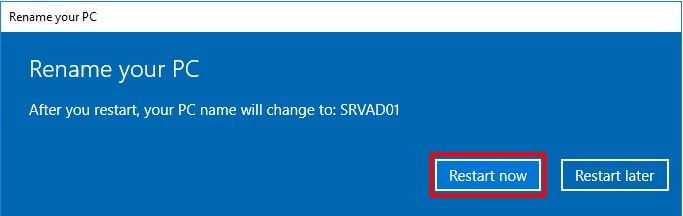
As always, if you found this article interesting, share it with your friends.
If you have any questions or suggestions, leave your comment!
Thank you for reading.