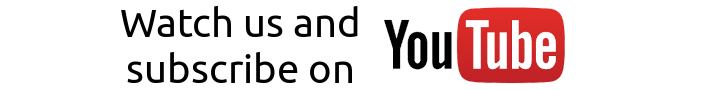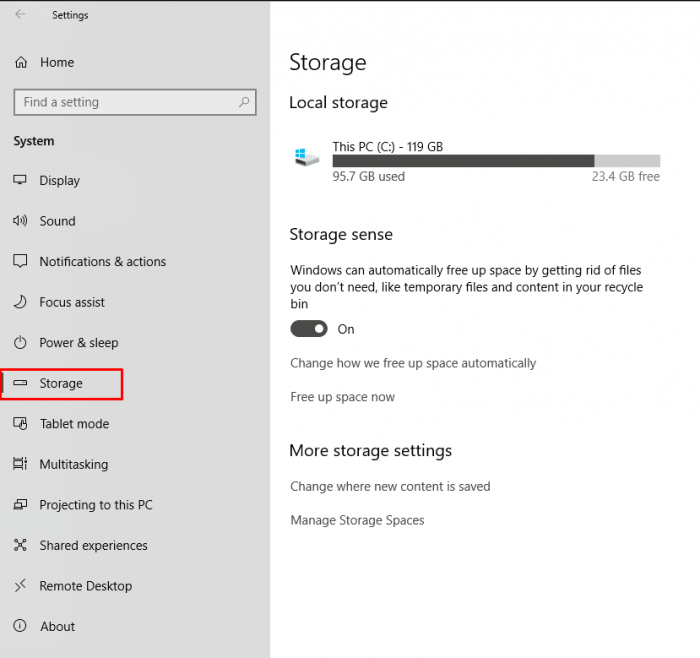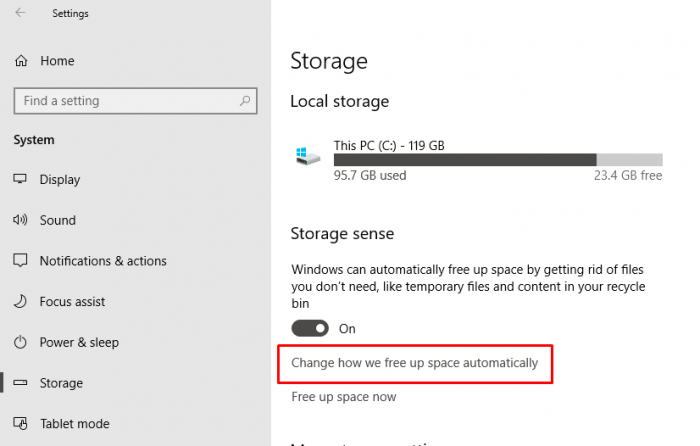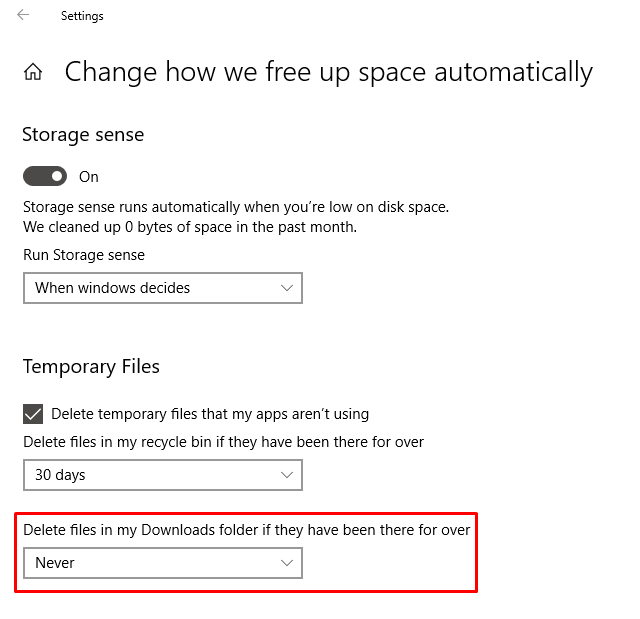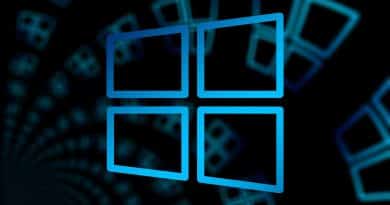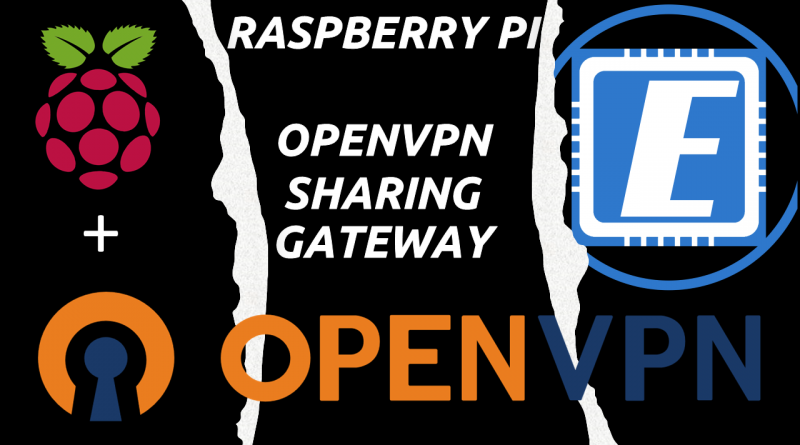Have your downloads disappeared? Disable Storage Sense.
What is “Storage sense”?
The Windows 10 “Storage sense” is a feature that, when active, automatically frees up disk space. This is done in an “intelligent” way, being automatically executed when there is little disk space available. And if your downloads suddenly disappeared, it might be its fault!
Read more about this Windows setting here.
What to do?
“Storage sense” is quite a useful feature of Windows 10, but it has to be configured the right way, as with all other Windows settings. To access the “Storage sense” settings, you should click the Start button and go to “Settings > System” and choose “Storage“.
Click on the option “Change how we free up space automatically“.
Now go to where it says “Delete files in my Downloads folder if they have been there for over” and select “Never” from the select box.
And that’s it! You should never worry again about Windows deleting your downloaded files!
As always, if you found this article useful, share it with your friends.
If you have any questions or suggestions, please leave your comment.
And… Thank you for reading!