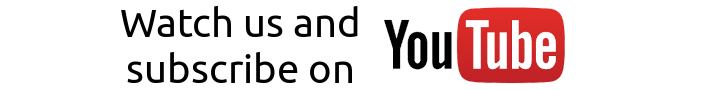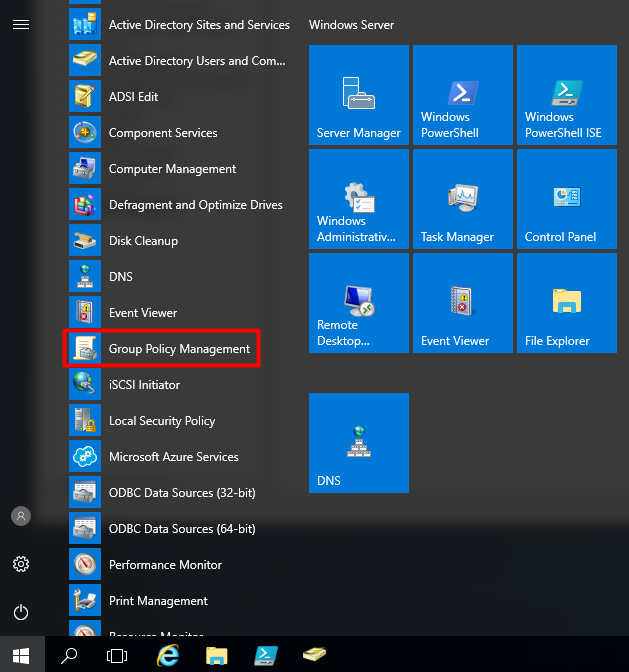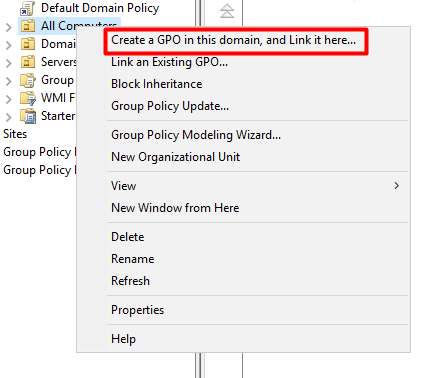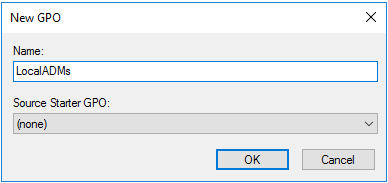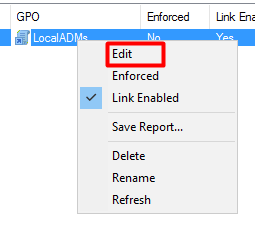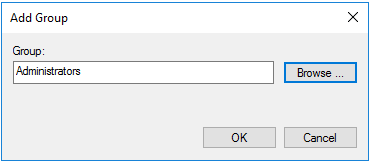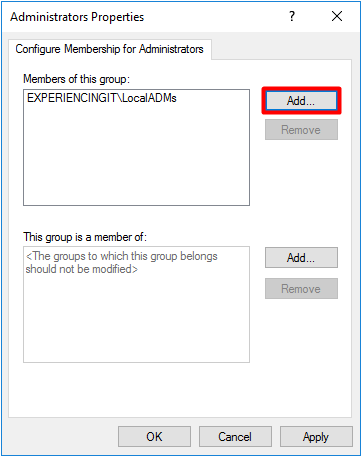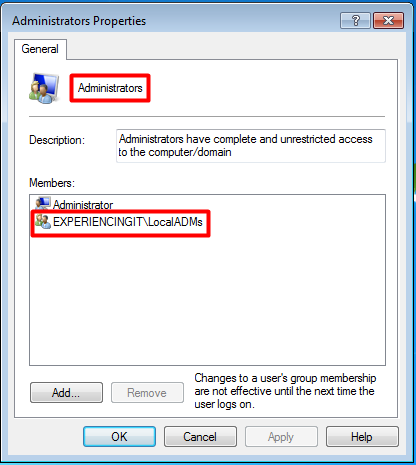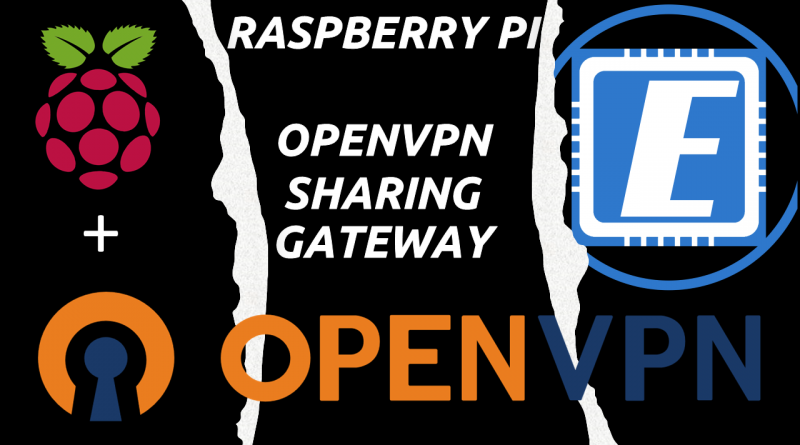Add an Active Directory User Group to Local Admins via GPO
In this post I’ll be creating an Active Directory Group and will be adding it to the local administrators group via GPO.
I will assume that you have a group in AD created. So let’s…
Create the Group Policy Object (GPO)
Open the “Group Policy Management” console.
At the Group Policy Management console, expand your Forest and Domain, right-click on the OU where the policy is to be applied and select “Create a GPO in this domain, and Link it here…”.
Give it a name. I chose “LocalADMs”.
Right-click the GPO and choose “Edit”.
Expand “Computer Configuration\Policies\Windows Settings\Security Settings”. Right-Click and select “Add Group…”
Click “Browse…”, select the “Administrators” group and press “OK.
Click on “Add…”, browse and select the security group you have created before. Mine is called “LocalADMs”. Press “OK”.
And that’s it!
Test that the policy is working by opening the local administrators group at one of your workstations.
As always, if you found this article useful, share it with your friends.
If you have any questions or suggestions, leave your comment.
Thank you for reading!